Elm: How to use Decoders for Ports + How to not use Decoders for JSON
So, one thing that is often said is that Elm treats JavaScript as something external, just like HTTP requests. But that’s not exactly true, there is a fundamental difference: ports decode javascript automatically.
So, suppose you have this port:
port suggestions : ({ result : List String } -> msg) -> Sub msg
And you call it like this:
app.ports.suggestions.send({ resutl: suggestions });
What? A runtime error! Oh my god!
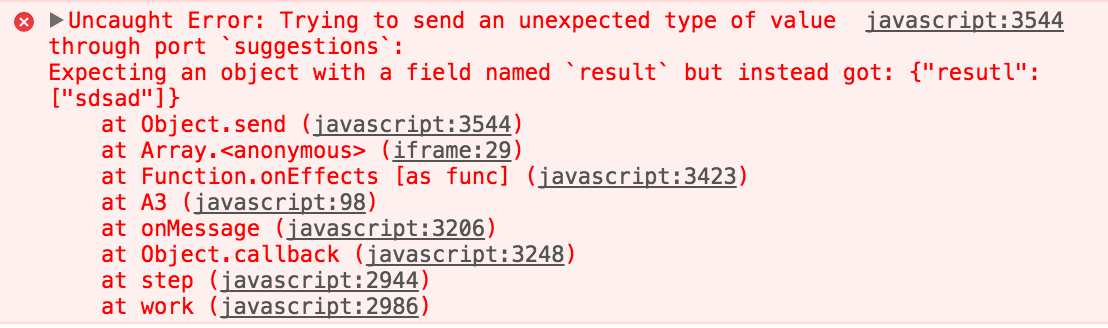
Here is the full example:
Yeah, the app broke due to a typo, and you hadn’t a chance to handle this exception, this is due to the automatic conversion ports tries to do.
This doesn’t happen on HTTP where you are drive into writing a decoder. I believe Elm is like this because usually you have much more control of the JavaScript you are interoping with than the server and specially the network.
In other words, if you have an error like this it is easy to just fix your JS code, and probably you can catch it with tests on the JS side. But, it has occurred to me getting unexpected objects being sent to a port when I was using it to communicate Elm with a third-party library, which could be as dangerous as an HTTP request.
Decoders to the Rescue!
Did you know Elm accepts JSON encoded values through Ports? Yeah, we can use that for more safety.
From JS, call your port like you would normally do:
1 | app.ports.suggestions.send({ result: suggestions }); |
But then on the Elm side, instead of defining the types of the object, use Json.Decode.Value to decode it manually:
1 | port suggestions : (Decode.Value -> msg) -> Sub msg |
There! Now you have a chance to handle missing fields, unexpected formats, typos, in other words, lower chances of running into a runtime exception. Here is the full example:
Decode JSON without Decoders
Now that we learned how to use JSON Decoders for Ports, what if we do the other way around? Use Ports for JSON Decoding!
I do not recommend this, but it is interesting that we can leverage on that automatic decoding made by Ports.
For testing that, I’ve modified the random cats gifs example, first, instead of Http.get i’m using Http.getString, because I don’t want to parse the JSON response just yet.
1 | getRandomGif : String -> Cmd Msg |
Then on my update function I call a Port which will send the JSON to be decoded by JavaScript:
1 | ParseGif (Ok json) -> |
Here is how the Ports look like:
1 | port parseJson : { callback : String, json : String } -> Cmd msg |
With this, basically I’m telling javascript which JSON I want to decode and which Port it should use as a callback. Here is the JavaScript code:
1 | const app = Elm.Main.fullscreen(); |
That’s it! We can basically reuse that to decode any JSON, and everything works! Check it out the full example:
Just a note, even though the JSON from giphy came with a lot of extra fields, that doesn’t break our Port because Ports ignore extra, unexpected fields. For example:
1 | app.ports.suggestions.send({ result: suggestions, foo: 'bar' }); |
Sending the extra foo here won’t break your app (full code: https://ellie-app.com/GYHXpQGSSha1/1).
Of course, this doesn’t have a lot of features that decoders have like oneOf, and again, I do not recommend this, because it is dangerous, but it is yet another way of decoding JSON in Elm.
Cheers!
Comments
If you’d like to add a comment, please send a merge request adding your comment here, copying this block as an example
 Rogério Chaves
Rogério Chaves